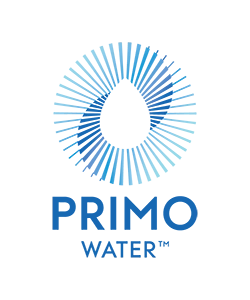There’s a lot that goes into the successful maintenance of an Amazon account, even for brands on Vendor Central (VC). In fact, keeping your VC account in good health and performing at its best is a continual process. Although you’ve got Amazon handling a lot of aspects for you, like sales, shipping, pricing, customer services and even returns, this doesn’t mean there’s nothing left for you to do.
If you’ve been invited to sell on the Vendor Central program, you’ve not only been recognized for your brand’s potential for fair play in the marketplace (Amazon favors brands that have registered high sales while playing by the rules), you’ve also been offered a golden opportunity to grow your business. In a previous post, we gave you the tools to figure out whether or not VC is for you. If you decided to jump on board, it’s time to look more closely at what it takes to run an Amazon VC account successfully.
Monitor your Vendor Central account continually with these daily and weekly tasks
Because Vendor Central handles so many aspects in the marketplace, you are left with more time and resources to focus on other essential aspects of account maintenance, such as keeping track of the operational performance of your brand, optimizing your product pages, handling brand hijackers, and managing reviews. To make sure you’re always in the know about these and other variables, follow our list of recommended daily and weekly tasks fro channel managers.
DAILY TASKS
1. Check for any new orders.
To access this dashboard, navigate to Orders and select Purchase orders.
2. Check for any incomplete or pending shipments.
3. Check the Product Submissions page.
This is where you keep track of the approval status of new products.
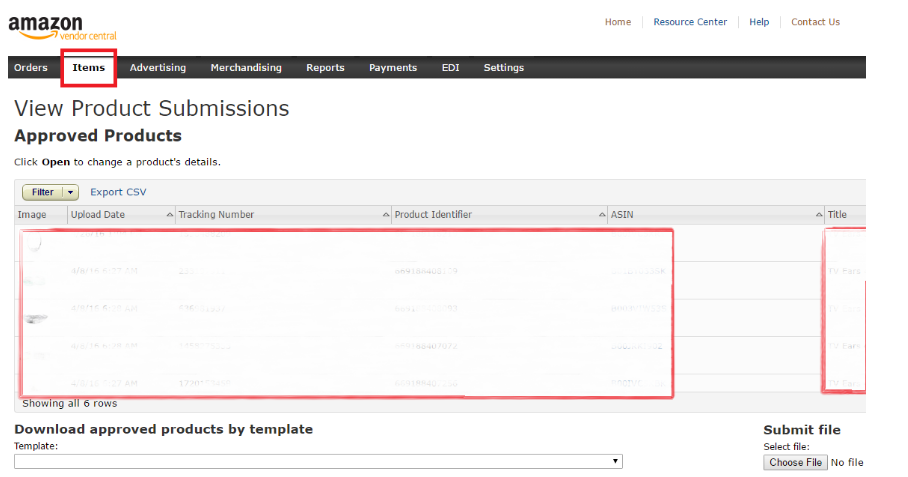
4. Check Vendor Operational Performance for any issues.
To access this dashboard, hover over the Payment tab and select Vendor Operational Performance. You will get access to a history of charges and totals for the duration of one calendar year.
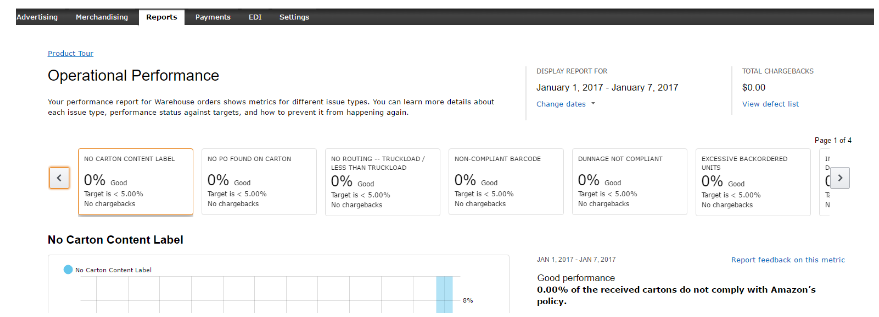
5. Check for new chargebacks.
These are fees that will be deducted from your Amazon Vendor payment due to not following compliance standards determined by Amazon, like failing to set up routing requests for packages or if you bag your items improperly. There are five types of Amazon chargebacks and each refers to a specific aspect of your account: PO, Receive, ASN (Advanced Ship Notice), Prep, and Transportation.
6. Check the status of existing disputes.
To access this feature, navigate to Payments and select Dispute Management.
7. Check the Case Log.
This is where you track and manage the cases you’ve submitted to Customer Support through the Contact Us form.
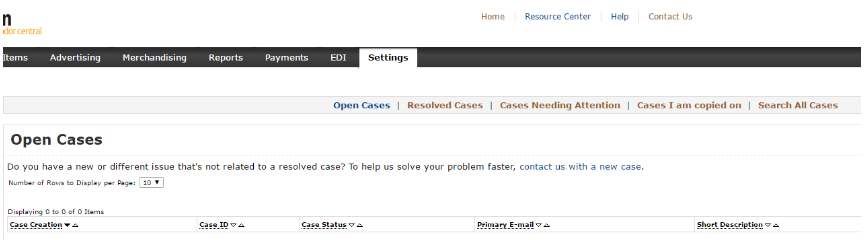
8. Check for any coupon recommendations.
This is especially important if you’re using Amazon Marketing Services (AMS), in which case coupon recommendations should be monitored and updated daily, based upon how the campaigns are performing and what your goals are. We have a dedicated AMS section in our free Vendor Training Course. Enroll here to learn about the benefits of the AMS PPC platform and how to use the different ad types available for Vendors.
WEEKLY TASKS
1. Check sales and returns numbers, as well as inventory levels.
2. Summarize daily reviews.
3. Check Confirmed Purchase Orders
Make sure the Submitted and Confirmed quantities agree with the Units Received number.
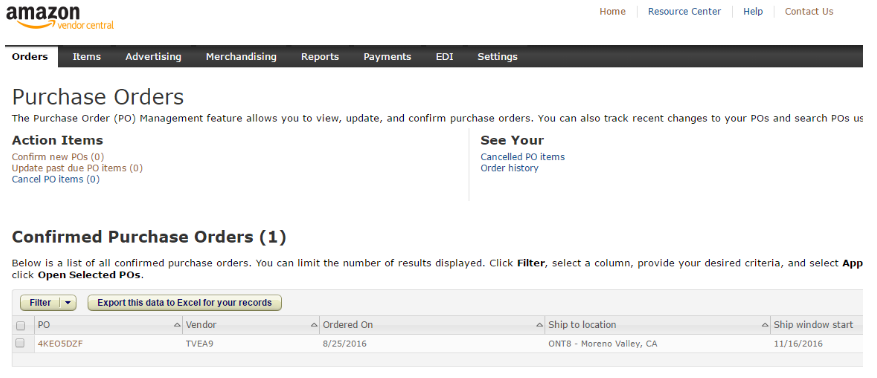
4. Check for possible issues with invoices.
5. Check for Vendor Returns.
Head over to Payments and select Vendor Returns.
6. Check product pages.
Make sure your images, bullets, and descriptions are showing properly. To verify, navigate to the Vendor Catalog Listing in Reports and individually check each listing.
7. Check for squatters.
To get this information, navigate to Reports, select Amazon Retail Analytics Basic, and then Vendor Catalog Listing. In this dashboard, open each listing and check if anyone else is selling the product.
8. Update progress of clients’ products regarding number of reviews and rating.
On a monthly basis, you should make sure to check out competitors’ listings and update your keyword research based on PPC results and expertise.
Effective Vendor Central management is a challenge for both small and established brands
Even established brands with solid brand recognition can run into difficulties when it comes to the maintenance of their Vendor Central accounts. One of Bobsled Marketing’s well-established clients, for example, recently came to us with a product that had been stuck in a downward market trend. We designed a strategy to optimize their Vendor Central listings for this product, which led to a 70% increase in revenue within a few months. We achieved that by optimizing their advertising and product pages– and we did it without a significant increase in their advertising expenses.
Bottom Line
With Amazon offering little guidance for brands currently selling (or planning to sell) wholesale on the Vendor platform, it’s really no wonder brand owners and channel managers are struggling to even figure out where to start. These daily and weekly steps will help you to keep your Vendor Central accounts on track; however, if you really want to become more familiar with the VC program and Amazon Marketing Services, check out our free online training course here.
At Bobsled Marketing, we help dozens of brands use the Vendor Express, Vendor Central, and Seller Central platforms to maximize their reach and revenue on Amazon. We can show you how to navigate and optimize your Vendor presence on Amazon too.
Skip the learning curve of selling on Amazon Vendor Central. Request a consultation today.
{{cta(’84d92f26-f845-47ac-84de-ab77df631479′)}}