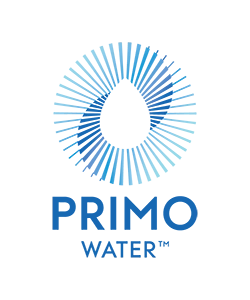Amazon Sellers and Vendors sometimes encounter issues with their ad campaigns showing. Usually, Amazon provides some explanation as to why the ad campaigns have been paused or are ineligible to run. But as we encountered recently, the explanation and solution can be perplexing.
In this short video, Kiri Masters and Brent Zahradnik talk through the reasons why Amazon Sellers and Vendors might have issues with their product ads showing - also known as advertising eligibility.
Kiri and Brent discuss common reasons for ineligibility, as well as a surprising situation that's specific to Vendors who are using the AMS (Amazon Marketing Services) advertising platform.
Resources & Abridged Video Transcript
Today we want to talk about ad eligibility for Amazon PPC. There’s several reasons why ads do or don’t show in your PPC campaigns. Let’s talk a bit about ad eligibility and some of the reasons why your ads may not be eligible to show for Sponsored Product Ads.
First, there’s an important distinction to make. You can have ads that are marked as ineligible or you can have ads that are paused or turned off.
Ineligible - you’re not able to advertise for these products - you can’t even start a campaign.
Paused or terminated - ads are running, but then something prevents them from continuing to run in the future.
Potential reasons for ineligible ad campaigns include:
- Only the ‘child’ products from variations (parent-child relationships) are eligible for advertising
- Suppressed listings are not eligible. The listing is either missing important information or contains incorrect information
- Products that are removed from inventory or are out of stock
- Products in closed categories
- Products that do not comply with retail policies
Potential reasons for pausing or terminating a campaign include:
- Running out of inventory (stockout)
- Losing the Buy Box to a competitor or hijacker
- Billing issues (e.g. expired credit card)
- CPC bids are too low, keywords aren’t relevant, or ad targeting that is too narrow
- Budget for the campaign is too low
This final point is important because you set a budget for the day, and the budget runs out at some point during the day. This means that your campaign will pause and your ads won’t be running for the remainder of the day. Amazon’s system has a bit of a delay, so it won’t tell you exactly when the budget has run out.
Amazon will show an error message which details what the problem is, and typically the reasons are clear. But we recently uncovered a perplexing reason why ads weren’t showing for a Vendor client using the AMS (Amazon Marketing Services) ad platform.
Campaigns and individual ads were getting paused or terminated with a “financial threshold” error message. The message stated that AMS campaigns were paused due to retail policy, and that they didn’t meet this mystery financial threshold.
After some investigating, Brent and the PPC team at Acadia eventually uncovered what this meant. Vendors sell their products to Amazon on a wholesale basis. So Amazon sets the actual retail price on the product listing page. Since Amazon has an aggressive pricing strategy, the price is usually influenced by whatever is the lowest available price for the same SKU from other online retailers.
In this case, Amazon’s price dropped so low that it became unprofitable for Amazon to continue promoting the product. One way to slow down sales at this unprofitable price point was for Amazon to pause or terminate the ad campaigns which were running quite successfully to that point.
Brent noted that the eligibility for these ads would flip on and off, since Amazon’s dynamic repricing engine made the products periodically profitable, before becoming unprofitable again when the repricing algorithm dropped the price.
What can Vendors do to avoid the “financial threshold” issue?
Solution #1
Make sure that wholesale pricing agreements with other online retailers are airtight, to avoid a price war and driving prices down on Amazon. While Amazon will likely not adhere to a MAP policy, they won’t lead prices down unless their algorithm finds a lower price out there.
Solution #2
Promote multiple SKUs or ASINs in a single campaign. If you have a campaign with just 1 product, and that product is then paused, and the campaign is terminated. If there are multiple products in a single campaign, it reduces the risk of this occurring. However, this may not be ideal from a campaign structuring perspective.