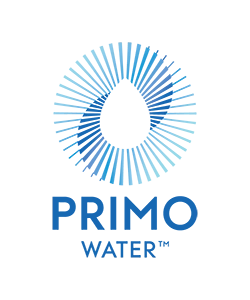Selling on Amazon isn’t easy. It takes effort and, frankly, a lot of time. Moreover, it requires that visitors to your product pages actually become paying customers—and that means you must differentiate yourself from all the other brands out there. That’s how you make more money, and that’s where having an Amazon Stores page can be really helpful.
In the past, Amazon has offered various iterations of this concept. Brand Pages is the one you’ve most likely heard of, and it does just what the name implies: lets you create a page about your brand. The tool is meant to help you stylize the look of your product pages enough that you can stand out somewhat from the competition and give customers a sense of your brand’s narrative. At least, that’s been the idea. Yet various implementations of Brand Pages have been released since November 2012, and none of them have been compelling enough to convince many sellers to invest the time and energy needed to use them. In contrast, Amazon Stores promises to be worth the effort you’ll put into it.
With Amazon Stores, the company has taken the leap to allowing uniquely customizable pages. The fact that Amazon has finally decided to allow brands this freedom suggests that they’ve settled on this offering and will be sticking with it for a while.
Unlike Brand Pages and other older approaches, the Amazon Stores feature will be open to both sellers using Seller Central and vendors using Amazon Marketing Services (AMS). And since Brand Pages is being eliminated as of October 31st, 2017, there’s no time like the present for starting to learn how Amazon Stores works.
“Here is an example of my favorite Amazon Store which also serves as an inspiration for when we create storefronts for Bobsled’s clients. Amazon has a lot of data, so when they propose a storefront layout, I think we should carefully examine it. What I like the most this storefront is the clever use of Pages, available as a functionality in the storefront, so they have categorized their products very well, even though they have a lot of them!”

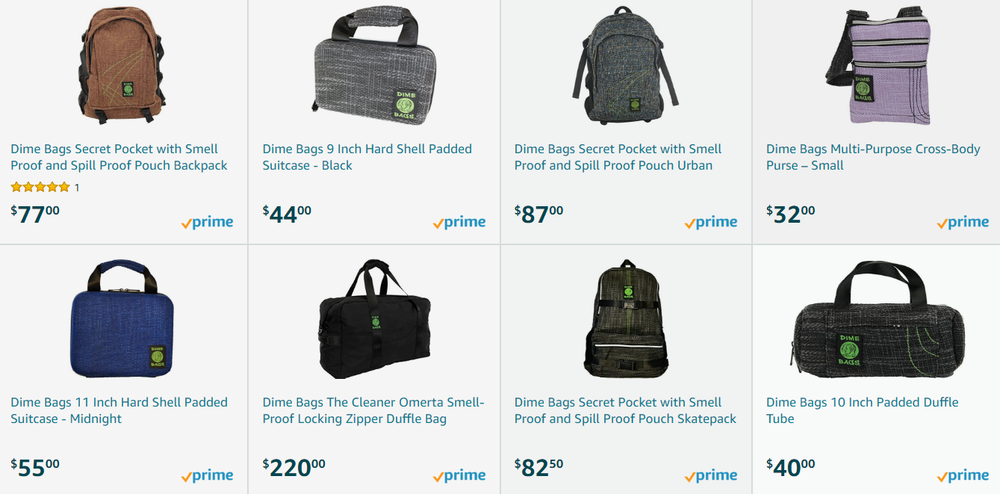
“A very good example of a brand page would be Best Pets Supplies. The page looks very professional, the products are presented very well, and are successfully communicating the company culture.”
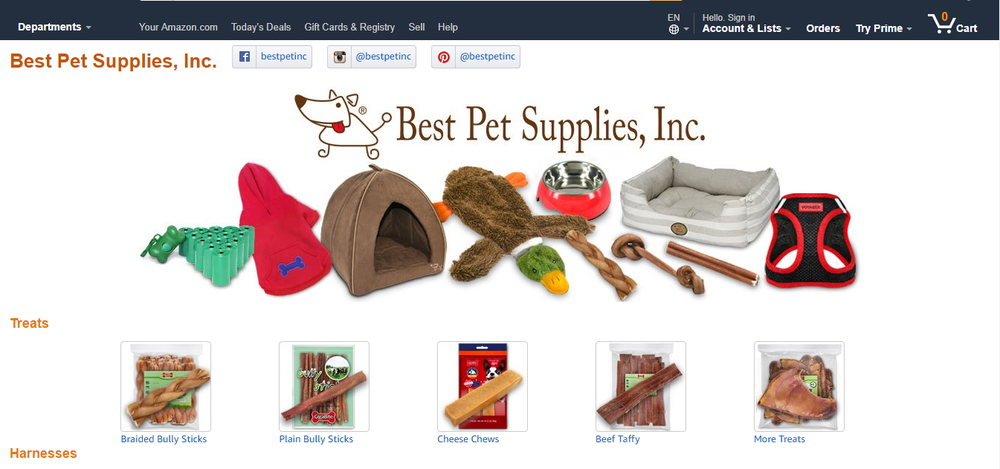
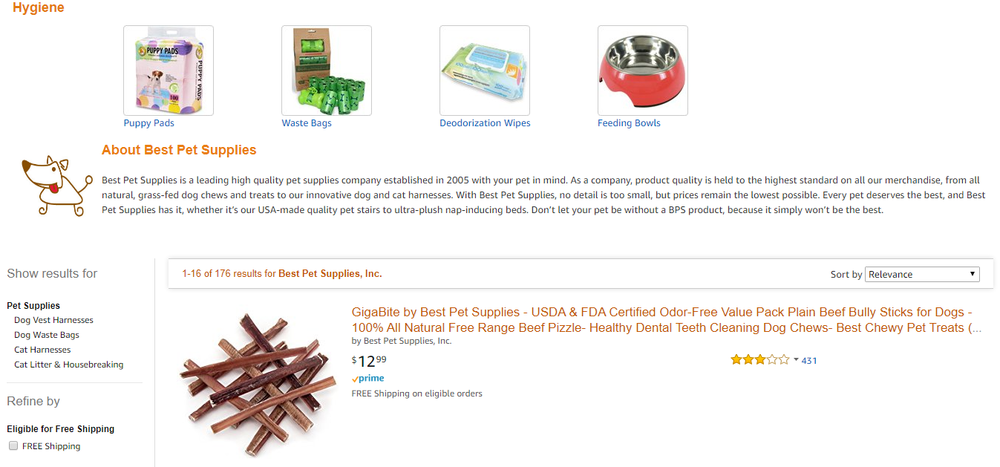
“Guard Dog Security is doing a great job with its storefront. Products are clearly grouped and highlighted on each page and the hero images together with the brand logo are properly displayed. The product recommendations along with the “learn more” and “best sellers” sections are also really helpful.”
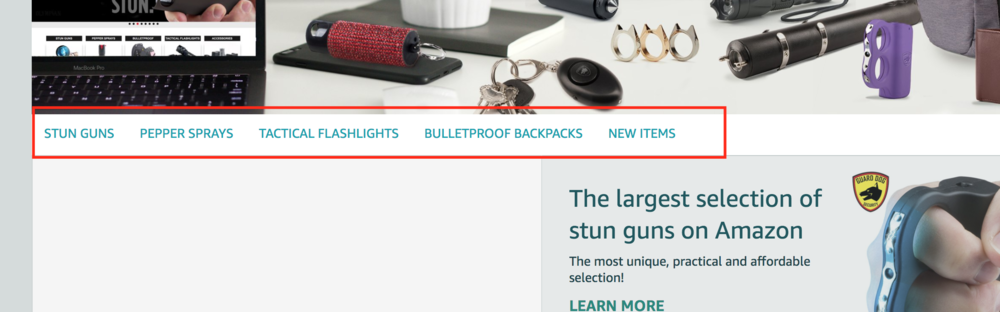
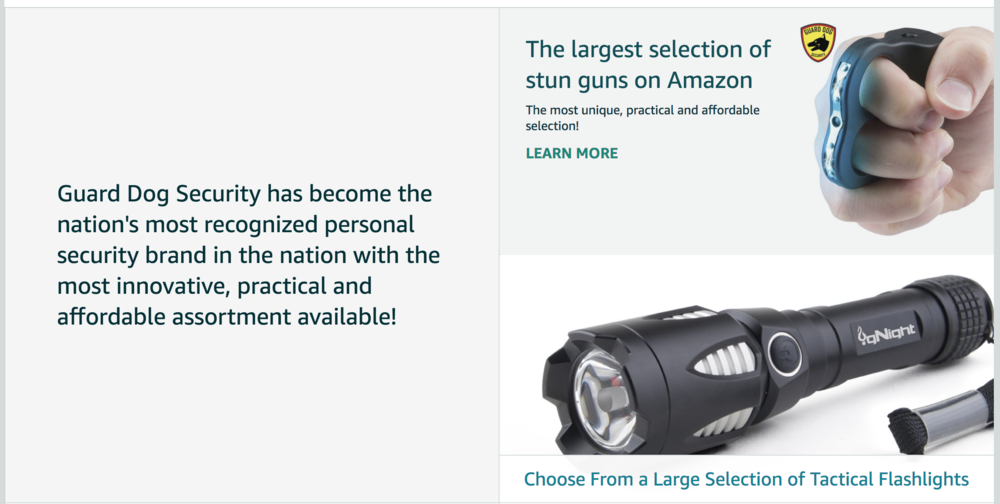
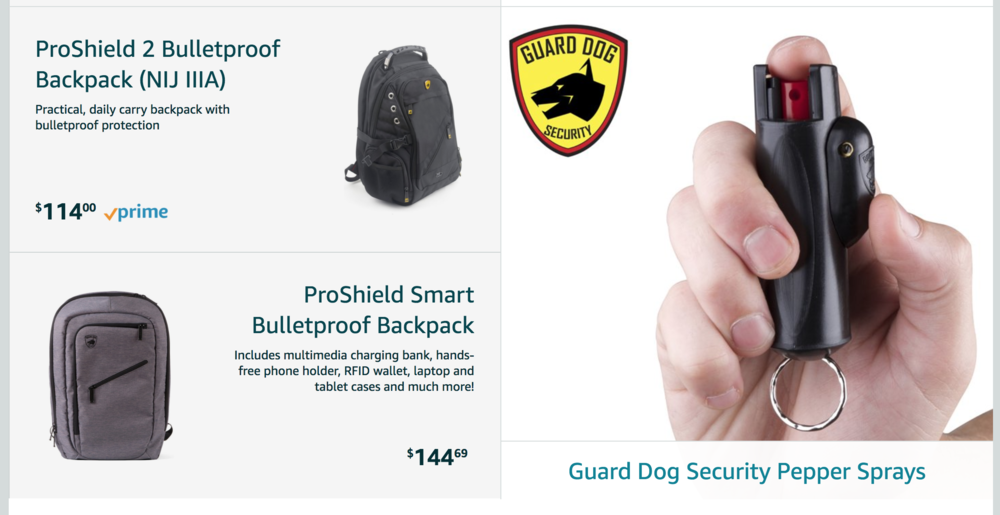

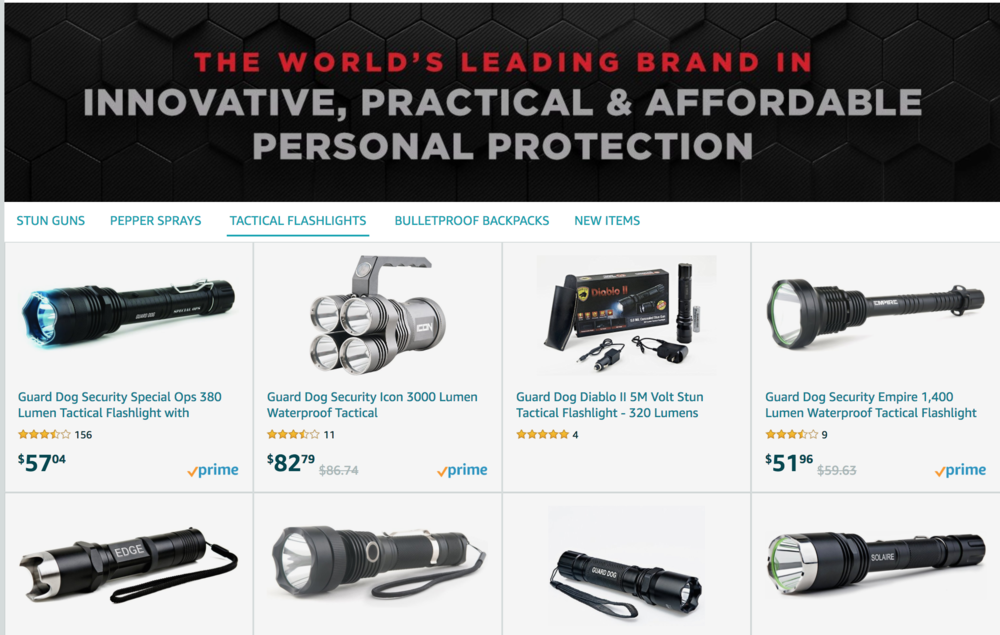
Why you should prioritize creating an Amazon Store
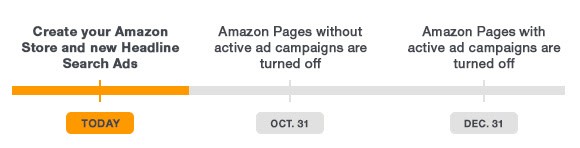
-
Harness increased traffic over the holiday period.
Stores Pages can be particularly effective during the fourth quarter holiday boom. Shoppers are looking at dozens of brands, scanning possibly hundreds of product pages, before deciding which are most impressive and which offer the best options for the gifts they’d like to purchase. With your Stores page, there’s room to showcase more of your brand’s unique attributes and product assortment. Storefronts can include multiple pages, which you can use to segment your product assortment by category or by other qualities like buyer interest as established by Amazon (e.g. hiking) price, or gifting options. -
You can link your Storefront to Headline Search Ads
With Amazon Stores, you can start treating your Storefront as the customer’s gateway to your brand. Just like with a landing page, you can send paid search traffic to your Storefront and then on to category- or interest-specific sub-pages. Headline Search advertising campaigns are great at building brand awareness at the top of the purchase funnel. Building Headline Search Ads that direct paid traffic to Storefronts has already become a central strategy for our PPC team at Bobsled, and we’ve been very pleased with the low Advertising Cost of Sales (ACoS) that these campaigns are producing. -
You can add videos and other creative elements to Stores pages.
Including videos on landing pages can cause conversion rates to shoot up quite dramatically, so this strategy is worth thinking about for your brand. In the past, Amazon hasn’t made it particularly easy to add videos to product pages. Therefore, this update is a big win for brands who have products that benefit from demonstration, multi-angle views, and the explanation of other features and benefits that videos can provide. Videos are a great way for your brand to distinguish itself amid the bustle of the Amazon marketplace, especially going into the holiday rush. -
Access more Analytics.
Amazon Stores pages also provide access to Amazon Analytics, a suite of metrics designed to inform merchants about traffic to their Storefront pages. With Analytics you can view traffic and other data from third-party sources like Facebook advertisements, something not commonly available within Amazon. At this time, we still don’t have analytics about how outside traffic converts once it gets to Amazon Store or Product Detail Pages.
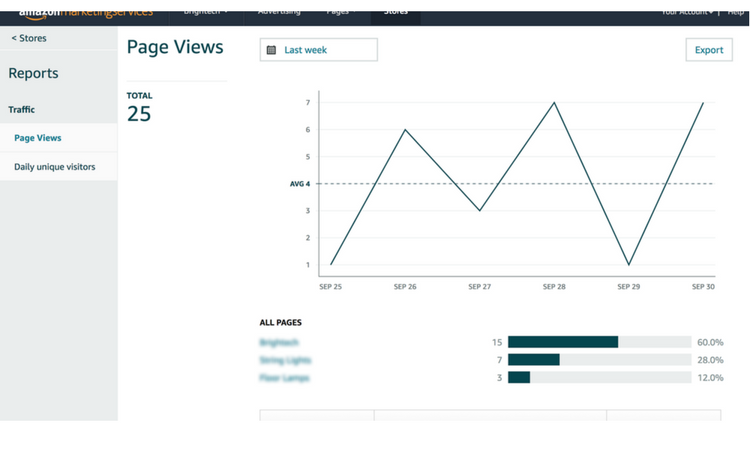 Analytics for an Amazon Store page in AMS. This chart shows the change of traffic over time by sub-page.
Analytics for an Amazon Store page in AMS. This chart shows the change of traffic over time by sub-page.
When deciding whether to make your Stores page a priority, just remember that distinguishing yourself from the competition is one of the keys to success on Amazon. As Marketplace Pulse has stated, there are 52 new sellers appearing on Amazon.com every hour! It’s awfully hard to stand out with generic templates or one-story-fits-all product marketing in this kind of crowded environment. Differentiation is the answer.
How to make yours unique
In the past, Amazon has typically required brands to stay true to the look and navigation of its marketplace with single product display pages that are all searchable. However, Storefronts now allows you to really distinguish yourself and build a unique branded presence on Amazon.
You’ll be able to offer much more customized content to visitors by stylizing the aesthetics of your page, adding social media buttons linking to whatever social platforms you actively use, and, perhaps most distinctively, posting videos. It even appears that brands will soon be able to set up a uniquely branded URL (e.g., amazon.com/brand-name).
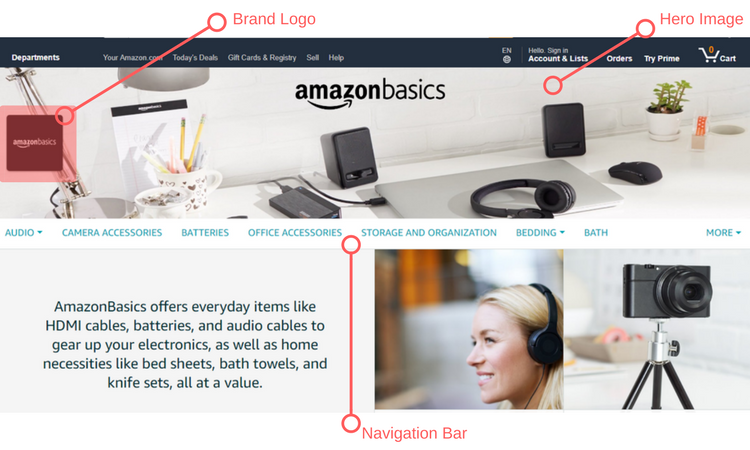
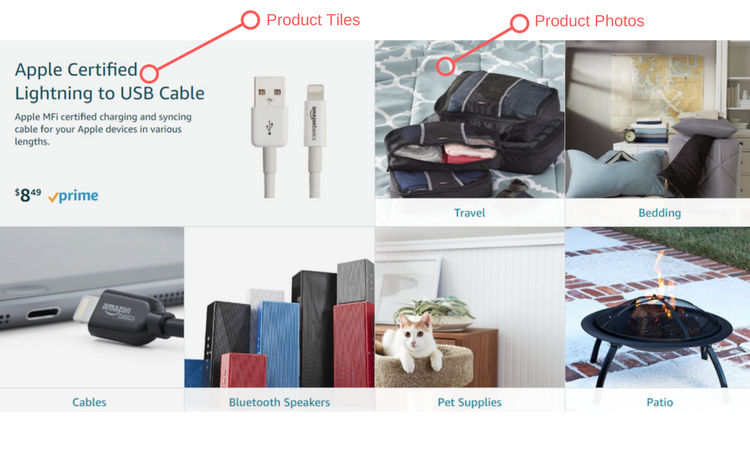
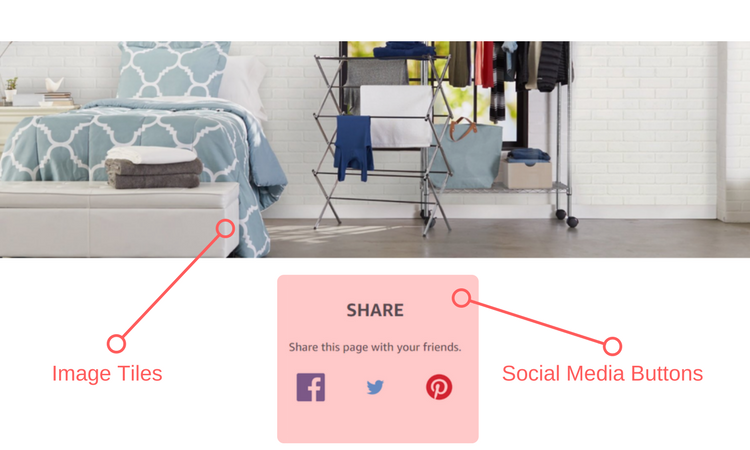
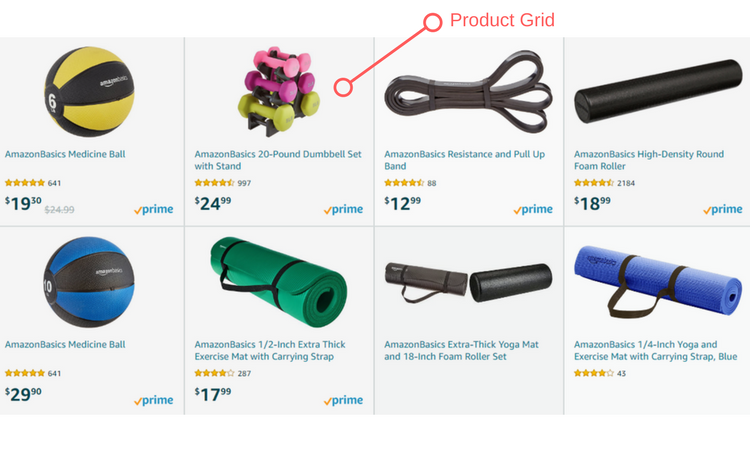
The key to your efforts here is to have the best creative assets possible because there must be something to catch the customer’s eye. The hero image (a large banner image at the top of the page which provides context for the brand’s store page), product photos, written text, videos, and other elements must be in tune with each other. You should make your Amazon Stores page resemble your own website as much as you can.
Analyzing the harmony of all your design elements will enable you to aim all of your marketing firepower—social media, newsletter, company blog, and any other tool at your disposal—at converting your target market on Amazon.
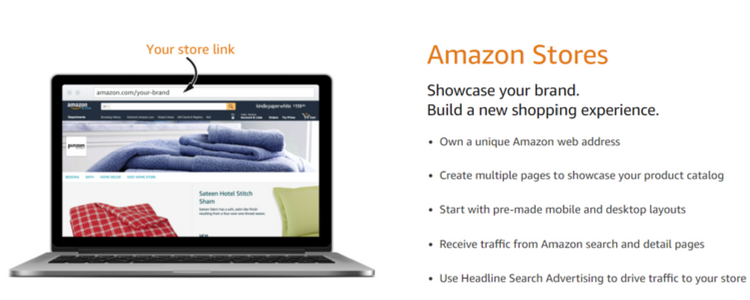
And what mistakes should I avoid?
Here’s where working with an Amazon specialist like Bobsled really pays off. We have already discovered a number of mistakes happening now that will only become more common as more sellers start using Amazon Stores pages. Some of these mistakes may even cause Amazon to reject your Storefront.
Here are a few problems we’ve seen that are easily fixed:
Image & design issues
-
Your hero image (at the top) is not of high quality.
-
The image file of your logo is not in a 1:1 ratio.
-
The logo covers an important part of the hero image (either on desktop or mobile).
Prohibited information needs to be removed
-
Phone numbers or websites.
-
Personal information.
-
Guarantees such as “Buy now and get a five-year warranty.”
-
Links that lead outside of Amazon.
Other issues
-
We’ve found that writing any words in all capital letters can cause Storefronts to be rejected by Amazon.
-
Your brand must be enrolled in the new Brand Registry.
We’ve also noticed that Amazon seems to be very restrictive about videos. We have had Storefronts rejected and returned for updates because the video included pricing of the product or mention a non-Amazon URL. Even including customer reviews in the video can be considered a disclosure of private customer information and should be avoided. How-to videos seem to be a good choice; generally we haven’t had any issues with these.
Summary of Amazon Stores
Setting up an Amazon Stores page for your brand is no longer an item you can keep pushing to the bottom of your to do list. It’s also no longer a question of making nice-to-have stylistic choices some day when you’re less busy or there’s more money in the bank. Instead, you should see it as a business necessity for any consumer product brand wishing to sell goods on Amazon.
Standing out in a crowded marketplace is how you make more money and keep your brand competitive, so establishing a Stores page should be next on your brand’s agenda.
As e-commerce becomes the default for more and more consumer purchases and as Amazon itself becomes a very major means of selling your products, having an Amazon Stores page that truly represents your brand is vital. You want to give customers a meaningful brand experience that clearly shares the value you offer and makes a very compelling case for why they should buy from you.